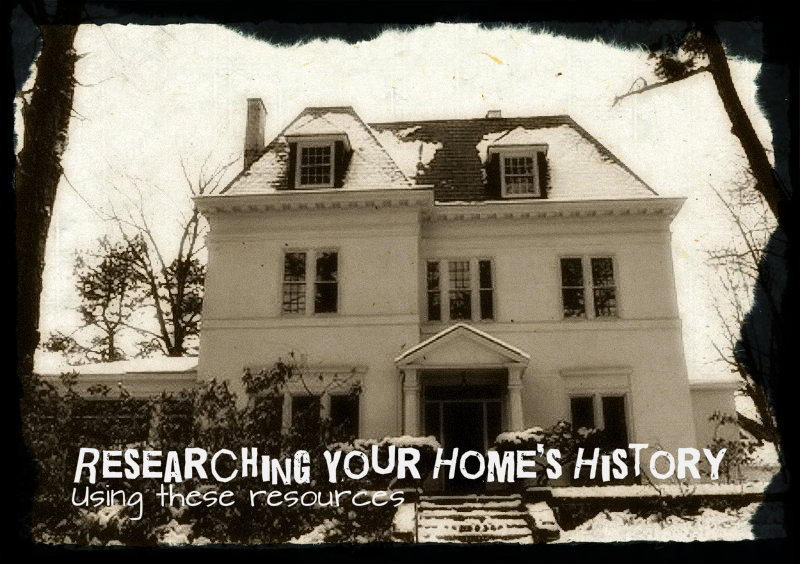
There’s No Place like Home: Researching Your Home’s History
Use four free, online resources to find out more information about your home, the people who used to live there, and what may have happened in the past.
- Use Ancestry.com Library Edition (Free while on a Library computer)
- While on a library computer, visit http://ancestrylibrary.proquest.com/
- Click on Search>Census and Voter Lists
- On the right you’ll see a box that says “Featured data collections” Click on the link in that box that says “1940 United States Federal Census”
- On the right there is a box that says “Browse this Collection.” Enter in the details for where your house is located. Figure out which Enumeration District is the correct one for your house and click on it.
- Scroll through the pages of microfilm. You’ll notice in the left column, there is the street and the house number. This can be time consuming but once you find your address, you’ll see the names of the people who lived in your house in 1940.
- These collections exist for all censuses (except 1890 which was lost in a fire.) The further back in time you go, the less information they provide.
- Now you have some names to search!!
- Use Google News Archive to search either the names of the residents or the address itself.
- Go to https://news.google.com/newspapers
- Enter your search in the second box (the one next to the words Google News) and click “Search Archive”
- TIP: Use quotes around a name like “Jack Torrance” but keep in mind that you may have to search again with alternate spellings. i.e. “John Torrance” or “Jack D. Torrance” or “John D. Torrance” You may also have to think of alternate names like “Jos” instead of “Joseph” or “Geo” instead of “George”
- TIP: When searching addresses, search “500 Thorn” Don’t include street or st.
- Click through your results and print as you go. You can also save the links to a word document or even a Google Map!
- If you live in Sewickley…
- You can use the Sewickley Herald Archives which are available on our website. Years 1903-2013 are available and fully searchable.Visit https://sewickleylibrary.org/research/heraldarchive/ to get started. Searching the Herald is similar to searching the Google Archive but you can’t link to the articles. It’s best to print them or take screen grabs and save them to a word document.
- Make a visit to the Sewickley Valley Historical Society which is located int he Sweetwater building. Get more information on their website at http://www.sewickleyhistory.org/
- Spend an afternoon in the Local History Room here at the library. We have a vertical file full of photos, programs, newsletters, and newspaper articles from Sewickley’s past. We also have historical texts including old phone directories.
- If you live in Coraopolis…
- Check out the Coraopolis History Website at http://www.coraopolishistory.com/
- Visit the Coraopolis Memorial Library to access the Coraopolis Record on searchable CD-ROM.
- If you live in Moon Township…
- Check out the Moon Township Historical Society Website at http://moontownshiphistoricalsociety.com/
- If you live in Allegheny County…
- Access property records online at http://www2.county.allegheny.pa.us/RealEstate/Search.aspx Search by address to view images, previous owners, and general information about the property
Exhausted your online sources? If you live in Allegheny County you can make a trip to the Allegheny County Reporter of Deeds located in Downtown Pittsburgh. The address is County Office Building, 542 Forbes Ave # 107, Pittsburgh, PA 15219 Plan to make a day of it because it does take some time.
10/23/15 Compiled by Meghan Snatchko for the Library After Hours Paranormal Program

